Create a post
You are not logged in. However you can subscribe from another Fediverse account, for example Lemmy or Mastodon. To do this, paste the following into the search field of your instance: [email protected]
Be sure to follow the rule before you head out.
Rule: You must post before you leave.
- 1 user online
- 3 users / day
- 3 users / week
- 3 users / month
- 1 user / 6 months
- 0 subscribers
- 2.64K Posts
- 13.9K Comments
- Modlog

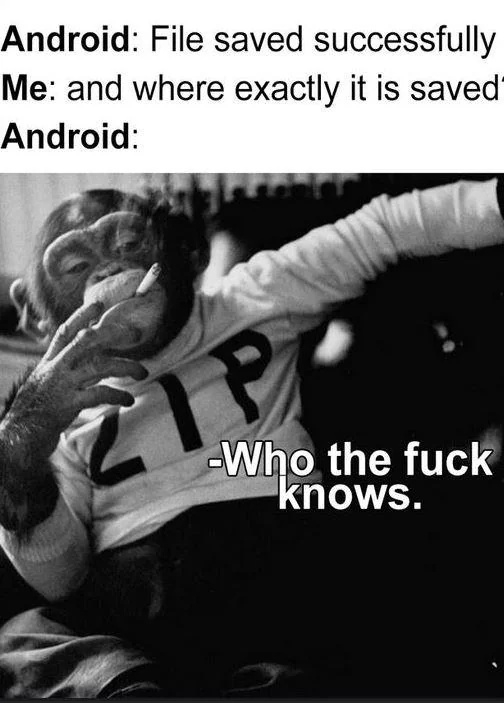



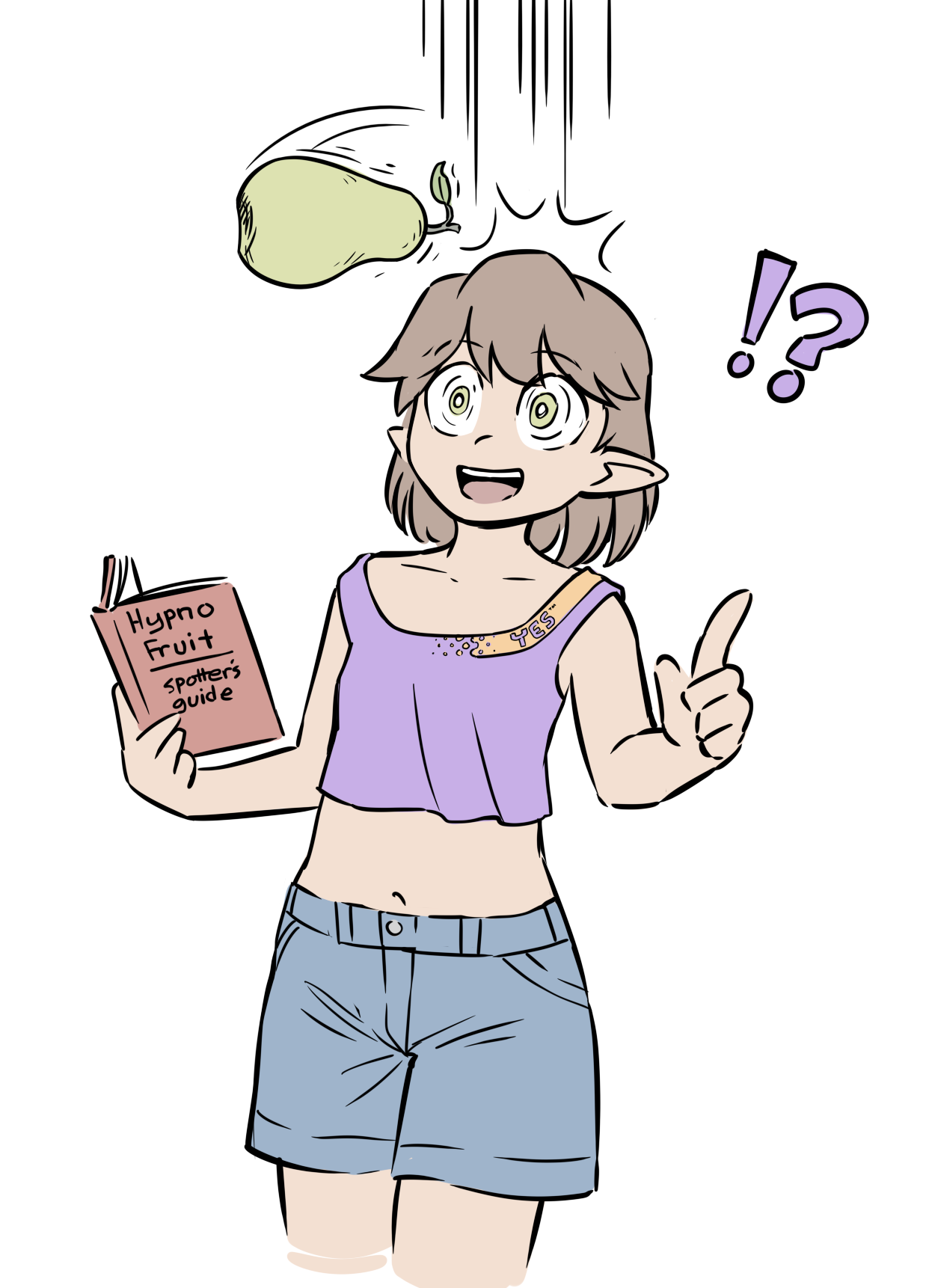

Please someone tell me why androids filesystem structure is so damn confusing, I’ve wondered this forever but have never looked it up
It’s been turbo janky for ages… It really does need to be sorted out.
I have spent weeks setting up LineageOs for my unsupported phone and I think I understood it.
I’m just guessing here, but if I recall correctly, android was started as an OS for digital cameras. So saving camera files to DCIM (Digital Camera Images) makes sense as that is standard to most other cameras
Didn’t know that thanks.
Well usually you had your Download folder like in pc. Now every app has its own secured workspace where only it can access it’s files. If you want to download to the original download folder your app needs full storage access. And since people don’t know how to code they download into the secure app storage often.
So now your download is in Android/media/domain.app.name/Download
Great, isn’t it.