Half a year ago I stumbled upon two notetaking tools of which one improved my life’s quality, so I thought I share my experience with the community. I’m not sponsored by either of these projects.
Both of these tools are powerful extendable markdown editors with a daily journal, calender function, TODO list and a knowledge base similar to a Wiki. Every page or block can be crosslinked, referenced or embedded. That way, I can keep an overview over my daily tasks with all necessary information directly accessible.
The one tool I use daily now, is Logseq. I synchronize my notes among all my devices via git. Works great under Linux, but I needed to install termux on Android. They are working on a sync service for logseq, which should make it more interesting for most users. There is one caveat though: It’s not on Google’s PlayStore, nor on f-droid.
The other similar tool, which I can recommend because it is more easily available, is Obsidian. The company also offers a sync service for premium users. I found one missing feature which is more a niche, but still a bummer: Code blocks cannot be indented.
What do you think? Do you use similar - maybe even better - note taking tools?
A casual community for people with ADHD
Values:
Acceptance, Openness, Understanding, Equality, Reciprocity.
Rules:
- No abusive, derogatory, or offensive post/comments.
- No porn, gore, spam, or advertisements allowed.
- Do not request for donations.
- Do not link to other social media or paywalled content.
- Do not gatekeep or diagnose.
- Mark NSFW content accordingly.
- No racism, homophobia, sexism, ableism, or ageism.
- Respectful venting, including dealing with oppressive neurotypical culture, is okay.
- Discussing other neurological problems like autism, anxiety, ptsd, and brain injury are allowed.
- Discussions regarding medication are allowed as long as you are describing your own situation and not telling others what to do (only qualified medical practitioners can prescribe medication).
Encouraged:
- Funny memes.
- Welcoming and accepting attitudes.
- Questions on confusing situations.
- Seeking and sharing support.
- Engagement in our values.
Relevant Lemmy communities:
lemmy.world/c/adhd will happily promote other ND communities as long as said communities demonstrate that they share our values.
- 1 user online
- 77 users / day
- 96 users / week
- 275 users / month
- 712 users / 6 months
- 1 subscriber
- 618 Posts
- 9.41K Comments
- Modlog

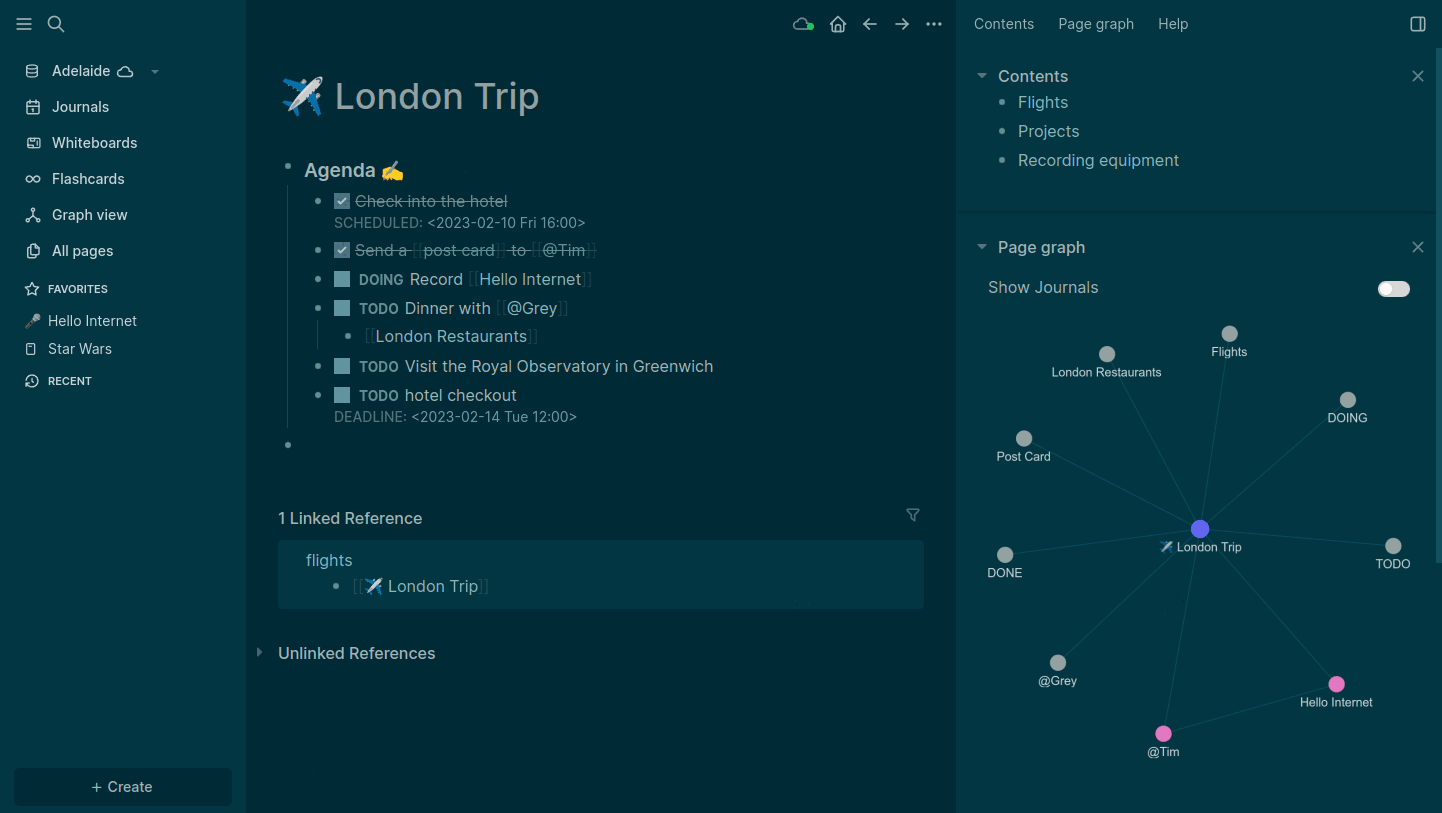
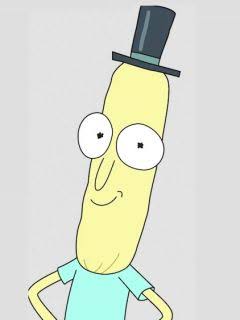
This one is less featured by Workflowy is where I’ve been keeping notes for about five years.
It’s basically just a huge infinitely nested bullet list. They’re adding more features now but I don’t use them.
It’s good for:
The fact that you used a bulleted list to describe what you like about Workflowy basically tells the whole story