Create a post
You are not logged in. However you can subscribe from another Fediverse account, for example Lemmy or Mastodon. To do this, paste the following into the search field of your instance: [email protected]
Be sure to follow the rule before you head out.
Rule: You must post before you leave.
- 1 user online
- 3 users / day
- 3 users / week
- 3 users / month
- 1 user / 6 months
- 0 subscribers
- 2.64K Posts
- 13.9K Comments
- Modlog





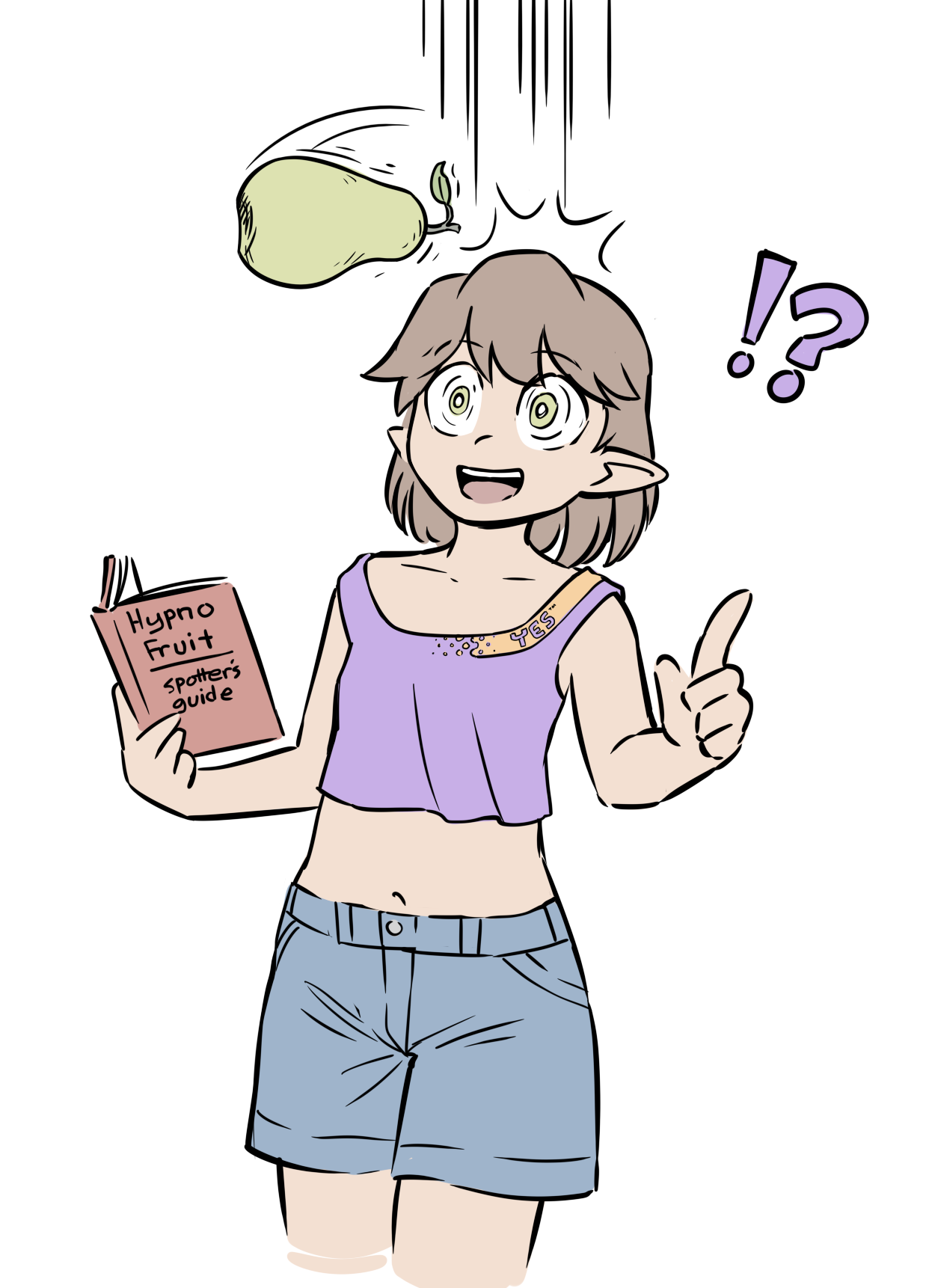

Before there was karma harvesting on Reddit, there was collecting Microsoft Desktop Certifications and copy pasting the goddamn same comment on every single Microsoft Community support post.
Can’t turn off sticky keys? Run SFC & DISM /restore-health
AutoCAD won’t activate? Run SFC & DISM /restore-health
Can’t run SFC & DISM /restore-health? Run SFC & DISM /restore-health
For those of you curious, SFC, checks a list of essential system files with a list of known good copies.
DISM examines Windows image to check that all the files exist as they should and that Windows Updates have applied correctly.
ig “micro soft” refers to them
I once had someone on Microsoft Community tell me to run
sfc /scannowandbootrec /fixmbr. The issue I had was Explorer.exe (like, the start menu and taskbar) was crashing every time I modified a file. The solution (as far as I ever figured out) was to reinstall Windows.Step 1: Google your problem
Step 2: Run the sfc bullshit that you know WON’T work
Step 3: ???
“I’m having a problem.”
“Nevermind solved it.”
There is a special place in hell for these people.
I hate them so much! EVERY time I have a rare problem and think I’ve finally found the help I need!
What do you mean? Nevermind, figured it out
I refuse to be that person.
A while back, I was having issues with my headphone mic. It was getting killed by the manufacturer’s config program. The mic would work until the program launched, then it was dead until I rebooted. Even killing the program with Task Manager wasn’t enough; I had to fully reboot. It was clearly an issue with the program, but the only thing they’d say was “lul try reinstalling.” I found a single lonely forum post with the same issue, and it didn’t have a solution. The issue is that the program also configured some other peripherals, so simply removing it from my startup programs wasn’t an option.
After a lot of troubleshooting, I finally figured out that it was because the program needed admin rights. Why did it need admin rights to use my mic? Who fucking knows. But you can’t run programs as an admin automatically at startup, for security purposes. And even if you could, you’d get the UAC prompt every single time you booted up. It’s a massive pain in the ass.
So instead, I created a .bat file to automatically launch the program with admin rights and skip the UAC, but you can’t run .bat files via startup programs. So I used the scheduler to automatically run it at login instead.
And then I went back to that one lonely forum post, and described the solution in excruciating detail, along with step-by-step screenshots, (but the explanation was enough to do it without the screenshots, in case the screenshots get purged by the image host later!)
My only hope is that it’ll be a beacon in the dark for the next lost and lonely soul who has the issue.
Well thank you for this. I’m sure someone will find your post useful even if it is just one person or a handful of people it is great that you did this.
the 4 horseman of the apocalypse (when you know you need to reformat):
at least on linux we get to tailor our useless terminal commands to your specific problem before telling you to fuck off
Once, I found out that my place of work was paying some random guy hundreds of dollars to use his Outlook plugin because his forum posts gave them the impression he was a Microsoft employee. It was 3 years before IT caught it and made it stop.
I swear, those guys seem to think Windows is never at fault.
Yup. It even extends to superuser.com.
I recently posted about an obvious bug in the Windows 10 DHCP client, showing with Wireshark captures that it is not resilient to hardware clock changes, i.e., you easily lose your IP address for hours.
Most of the responses either said, “you should not be dual booting Linux” or “there is no DHCP client that handles this case. You cannot expect Windows to handle it.”
So I replied with a link to a similar bug report for RHEL, which has been fixed.
It’s been a month since I posted this bug to the Windows Feedback Hub and there is no response. I doubt it will ever be fixed.
It’s astounding how intolerant these people are if anyone that customizes their PC whatsoever (like daily booting). Their response to anything like it is just “don’t do that.” Very helpful.
Hi u/tn0000,
Thank you for posting to the community.
According to your description, you are in a gaslighting competiton against a Microsoft Community Contributor. To ensure this is isolated to you and not other members of the community, please attempt the following steps:
Update your official Microsoft Igniter to ensure your quips are installed properly.
If the above did not resolve the issue, press Windows + R key to open the run command box, and type sfc / scannow to check for corrupted system files that may be the cause.
Finally, if the above two failed to yield any results reinstall the program. Because we know fuck-all and just like making up shit for you to do.
Best regards,
u/Sanctus